Course Creation
What courses will I find in Canvas?
You will find courses you are teaching in the current semester; courses you taught in previous semesters (starting Fall 2014); migrated courses you taught in Blackboard (from Summer 2014 through Fall 2019); and a “sandbox” course.
If you don’t see a sandbox course when you log in to Canvas try searching the All Courses list in Canvas. If you cannot find a sandbox course you can request one.
Only courses added to GU Experience will automatically include student enrollments in Canvas.
Is there a course I can use to stage content and test features?
All faculty should see a “sandbox” course in their list of Canvas courses, which they can use to try out and explore features.
If you don’t see a sandbox course when you log in to Canvas try searching the All Courses list in Canvas. If you cannot find a sandbox course you can request one.
Note: Students are not given Sandbox courses.
When will my Canvas course be created?
Canvas courses are created about one day after the Office of the University Registrar (OUR) publishes the next term’s Schedule of Classes. Please see the Registration Dates calendar for the exact date. Since we do not always have an exact date well in advance of every term, below you will see approximate windows of when to expect a term’s courses to appear:
- October 15-31: Spring courses are created
- January 15-31: Summer courses are created
- March 15-31: Fall courses are created
Courses added to a term after the Schedule of Classes are published will appear in Canvas by the following business day. Once students begin to register for courses using GU Experience their enrollments are typically reflected in Canvas within 4-6 hours (but no later than the next business day).
I’m missing a course in Canvas, what can I do?
Canvas relies on official course listing and enrollment data from the Office of the University Registrar (OUR). Make sure your enrollment is listed in GU Experience. Courses and enrollments must appear in GU Experience before they automatically appear in Canvas.
Changes and updates in GU Experience are not immediately reflected in Canvas, and will be present in Canvas within 4-6 hours (but no later than the next business day).
If you see your enrollment listed in GU Experience then it will also appear in Canvas. Try searching your “All Courses” list in Canvas. Courses from terms more than a year in the past will automatically be removed from your Canvas Dashboard but can still be accessed via the “Past Enrollments” section of the “All Courses” list. You can learn more about Term End Dates and their impact on past courses in Canvas.
If you do not see your course enrollment in GU Experience, or cannot login to GU Experience please contact the Office of the University Registrar and your academic department course scheduler for assistance:
- Main Campus and School of Continuing Studies: univregistrar@georgetown.edu
or call 202-687-4020 - Georgetown Law: lawacademicaffairs@georgetown.edu
or call 202-662-9041 - School of Medicine: medreg@georgetown.edu
Note: It is possible for official instructors in Canvas to manually enroll people into their course. This is handy for “unofficial” course enrollments. For example, when a co-instructor does not need to appear in the course catalogue nor report final grades in GU Experience, but needs instructor access to the Canvas course; or when a student receives permission to audit or participate in a Canvas course.
How do I request a Canvas course?
All official courses listed in GU Experience will automatically appear in Canvas for faculty with student enrollments. Courses in Canvas that are excluded from GU Experience can be requested through the ‘Request a Canvas Course’ link below only for the following purposes:
- Courses that serve an academic purpose, but are not tied to the Office of the University Registrar’s system (GU Experience) or an official semester. For example, a course designed for administrative purposes, an organization or event (a course for all incoming freshmen; program development; department meetings and documents; MASTER sites; organization sites).
- A Sandbox course for testing and learning Canvas. For example, staff members wanting to learn and experiment with Canvas.
Note: The request form requires you to login with your NetID. Once your request has been submitted it typically takes one week before the course is created.
Don’t see what you are looking for?
Check out the Get Help and Training & Support pages for more resources.