Get Help
Canvas provides Georgetown University with 24/7 dedicated support:
Note: emails sent to canvas-help@georgetown.edu will automatically open a help ticket with Canvas Support (not with Georgetown).
If you are unable to login to Canvas using your NetID and password, or you need help with Duo Two-Factor Authentication please contact the Georgetown University Service Center:
help@georgetown.edu
202-687-4949
Other Sources of Help
CNDLS
The Center for New Designs in Learning and Scholarship (CNDLS) provides Georgetown faculty and staff support with tools and tips for teaching online. CNDLS Office Hours is currently by appointment. Please “ring the doorbell” by clicking the link and they will be alerted and will respond within the business day. CNDLS also offers a variety of workshops for faculty and graduate students on a range of topics related to teaching practice and technology. If you would like to explore more support opportunities via CNDLS, please email: cndls@georgetown.edu
UIS
University Information Services (EdTech) offers weekly virtual Office Hours for Georgetown faculty and staff.
Classroom Technology Support
To get help with classroom technology, please contact the appropriate AV organization.
Instructure
Instructure, the maker of Canvas, offers Georgetown faculty, TAs, and program staff access to a built-in Training Portal that contains four different learning options: Live Trainings known as webinars, Learning Pathways, Training Courses and Training Videos. Also, you can search the Canvas Community to find answers, share knowledge, and request new Canvas features.
Georgetown Law
Law faculty, staff and students can find additional Canvas resources and access to training sessions through the Instructional and Academic Technologies site.
GUMC
GUMC faculty, staff and students can access a specially designed Canvas course to learn tips and tricks, get support, and signup for training. Additionally, Taeyeol Park with Dahlgren Memorial Library (DML) offers in-person and online training/consultation sessions for faculty and staff at GUMC.
MSB
MSB students, faculty, and staff can get support, find remote learning and teaching resources on the MSB Technology Center site.
Online Bachelor of Arts in Liberal Studies
The Georgetown Online Bachelor of Arts in Liberal Studies uses Coursera and does not use Canvas for their online courses. Canvas support will not be able to assist students and teachers on the Coursera platform. For support with the Coursera platform please email: bls-support@georgetown.edu
Online Nursing Program
The Georgetown Online Nursing Program uses Digital Campus for its courses and does not use Georgetown’s version of Canvas and Zoom. Also, online Nursing students and faculty use a different version of Zoom compared to other programs at Georgetown, which they access through the Digital Campus platform.
If you need help with the Digital Campus platform or with your Digital Campus Zoom account please contact the Digital Campus Tech Support Team:
- 1-833-740-1273
- TechSupport@digitalcampus.2U.com
To access NURO courses held before the Spring 2022 semester login to the 2GU web portal. This portal is different than the Digital Campus system. If you need help with the 2GU portal contact their support team.