Communication and Course Notifications
How do I send course Announcements?
A Canvas course must first be published in order for course announcements to be sent to students.
Instructors and TAs can use the Canvas Announcements tool located within their course to alert all people or sub-sections in the course about course information.
When an announcement is sent, students will receive an email notification in their Georgetown inbox and will be able to view it in the course’s announcement section.
How do I change my Canvas notifications?
Canvas includes a set of default notification preferences you can receive for your courses. These preferences only apply to you; they are not used to control how course updates are sent to other users.
You can change the default settings by setting your own notification preferences. These notification settings apply to all of your courses across Canvas unless you set notification preferences for individual courses.
Does the Canvas Inbox have formatting options?
A Canvas course must first be published in order Canvas inbox messages and announcements to be sent to students.
Unfortunately, no. When formatting is essential, we recommended instructors use the Canvas Announcements tool located within their course. Students will receive an email notification in their Georgetown inbox when an announcement is sent, and will be able to view it in the course’s announcement section.
If the course in unpublished these notifications will not be sent to student’s Georgetown email inbox. Also, depending on each student’s notification setting in Canvas inbox messages and announcements may not instantly arrive in a student’s Georgetown email inbox.
How do I send emails to students using the Canvas Inbox?
A Canvas course must first be published in order Canvas inbox messages to be sent to students.
Things to Note:
- When a course is unpublished the Canvas Inbox tool will allow instructors to send emails to TAs and other instructors in the course — just not students.
- Depending on each student’s notification settings, Canvas inbox messages may not instantly arrive in a student’s Georgetown email inbox.
Check out the Canvas support page on how to use the Canvas Inbox tool.
As an alternative to publishing your Canvas course in order to email your students, you may consider using GU Experience to send emails to students. Please visit the GU Experience Training and Documentation page for information on how to email students outside of Canvas.
Don’t see what you are looking for?
Check out the Get Help and Training & Support pages for more resources.