Archived Blackboard Courses
How do I access my Blackboard course content in Canvas?
Faculty can find their Blackboard courses in the Canvas All Courses menu (via the global navigation menu), specifically under the Past Enrollments section. All transferred courses will have a “Bb-” prefix in the course name and course ID (e.g. BB-ENGL-100-01.Fall2019) in order to avoid overwriting course content that has already been imported or created in Canvas. Additionally, these courses will have the word “Migrated” in the Term column.
Please note that your Blackboard courses in Canvas will not be exact duplicates. Blackboard course content like files, items, and announcements will migrate to Canvas; but gradebook items, student-submitted work, and peer interactions will not.
If faculty members need access to course content that has not been transferred into Canvas please complete the REQUEST BLACKBOARD CONTENT form.
Are my old Blackboard courses in Canvas?
Yes, Blackboard courses from Summer 2014 through Fall 2019 have been automatically transferred into Canvas.
Things to note:
- Blackboard courses before Summer 2014 were not automatically transferred into Canvas.
- Blackboard courses must have had course material in order to have qualified for the automatic transfer into Canvas.
- Student enrollments are excluded from transferred courses.
Faculty will find their Blackboard courses in the Canvas All Courses menu (via the global navigation menu), specifically under the Past Enrollments section. All transferred courses will have a “Bb-” prefix in the course name and course ID (e.g. BB-ENGL-100-01.Fall2019) in order to avoid overwriting course content that has already been imported or created in Canvas. Additionally, these courses will have the word “Migrated” in the Term column.
Please note that your Blackboard courses in Canvas will not be exact duplicates. Blackboard course content like files, items, and announcements will migrate to Canvas; but gradebook items, student-submitted work, and peer interactions will not.
If faculty members need access to course content that has not been transferred into Canvas please complete the REQUEST BLACKBOARD CONTENT form.
Note to Students: Generally, it is up to individual faculty members to decide whether they would like to make any past course material available to their students or not. For this reason, we would advise you to contact your instructor directly to request access to past course material. You can find your instructor’s contact information by contacting the relevant school or department at Georgetown University or by searching in the GU online directory.
Don’t see what you are looking for?
Check out the Get Help and Training & Support pages for more resources.