Term End Dates in Canvas
Posted in News
All terms more than a year in the past will automatically have an end date in Canvas. This means little to instructor and student access to these courses, and mainly will affect where courses are displayed in Canvas and whether students can submit to activities in past courses. You will always be able to find courses from past terms on your Canvas courses page under the “Past Enrollments” section.
Expect each term to end on the following dates:
- All Spring terms will end on February 1st of the next year
- All Summer terms will end on July 1st of the next year
- All Fall terms will end on October 1st of the next year
Why is Georgetown making this change?
More instructors and students are coming to us with problems finding and managing courses listed on their Canvas Dashboard because they have accumulated so many courses over the previous semesters. End term dates are the natural and obvious way for universities to manage courses, and give all instructors and students easy access to the material they most need in their daily lives. No one is losing access to any course materials through this change.
Without term end dates, all courses past are considered “current” and appear in the dashboard. This situation is manageable for a first year student or new instructor, but after they have been here for eight semesters or more, there can be 32 courses on their dashboard! In some cases, department chairs and administrators can have more than 100 courses listed on their dashboard. Some students and instructors fixed this situation by favoriting the courses they want to have in the dashboard. If any courses are marked as favorites, only the favorited courses appear on their dashboard. Other current courses will not appear unless they are favorited. As new semesters begin, you have to manually favorite the new courses and un-favorite the past courses to keep your dashboard up-to-date. This process can be cumbersome and time consuming for some people.
Additionally, after the semester has ended, past courses in Canvas continue to be available for student to submit to course activities years after the course is over, and even after they have graduated. Some instructors or departments fixed this situation by manually adding a course end date. Adding course end dates only affect whether students can still submit to course activities, and whether the course will display on their Canvas Dashboard or listed under the “past enrollments” section on their “All Courses” list in Canvas. In other words, if a course end date is in the past, students by default will be able to access the course and its material, but will not be able to submit new activities or comment on graded discussions. It is possible for instructors to restrict students from viewing course material after the term or course end date.
When will courses in a term end in Canvas?
Here is a chart explaining what exact dates terms end. Since professors often import and edit content from courses from the previous year, we extend their easy availability on the Canvas dashboard until the next year’s term begins.
- All Spring terms will end on February 1st of the next year
- All Summer terms will end on July 1st of the next year
- All Fall terms will end on October 1st of the next year
For example:
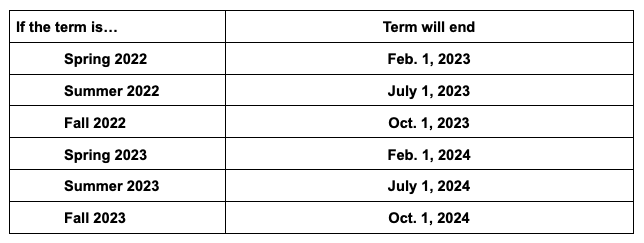
The term end date by itself will not affect course access, and will only remove courses in past terms from the Canvas Dashboard.
Instructors can go to the course settings page and manually add a course end date that will override any term end dates. However, instructors cannot change the course end date after the term end date. If a course end date was not set prior to the term end date, and instructors want to continue to use the course for teaching purposes (e.g. allow students to submit to course activities) then they will need to contact their program’s Canvas admin or help@georgetown.edu for assistance.
Also, you will always be able to find courses from prior terms in your Canvas courses pages. By default, courses in expired terms are still available to students, but course access depends on the professor and departmental policies. If a course’s term has expired, students can no longer submit work, comment in discussion boards or contribute to other course related activities.
What happens when a course is in a term that ends?
At the end of the semester, courses in Canvas continue to be available for students to view and to turn in assignments, unless the instructor or department has already set up a course end date. The courses continue to be available in the Canvas Dashboard too. However, about six to nine months after the end of the semester, a term end date will be enforced, which will result in the following changes:
- Courses in the affected term will no longer appear in the Canvas Dashboard by default
- Students will not be able to submit to activities in courses in the affected term
- Instructors/Staff/Designers will no longer be able to manually enroll people into courses in past terms
- Instructors/Staff/Designers/TAs will no longer be able to add/edit course activities and content
- Instructors/Staff/Designers/TAs will no longer be able to send course announcements or use the Canvas Inbox tool to send communications
These these effects can be overridden by the instructors by manually changing the course end date before the term end date takes effect. Instructors cannot change the course end date after the term end date. If a course end date was not set prior to the term end date, and instructors want to continue to use the course for teaching purposes (e.g. allow students to submit to course activities) then they will need to contact their program’s Canvas admin or help@georgetown.edu for assistance.
If instructors do not change any of the default course date settings both students and instructors can still access past courses and view course material via the “Past Enrollments” section of their “All Courses” page in Canvas: https://georgetown.instructure.com/courses
How does this term end date change affect my Canvas Dashboard?
Courses in terms more than a year in the past will no longer appear on your Canvas Dashboard.
Your Canvas Dashboard will now only display past courses less than a year old, plus your current and future courses too. Sandbox courses and other courses not tied to the registrar or semester (e.g. organization, event, or a program course designed for administrative purposes) will remain on the Dashboard.
How can I find my past courses?
When past courses no longer appear on your Canvas Dashboard, you can continue to access them through the list of “All Courses” in your Canvas account: https://georgetown.instructure.com/courses
Scroll to the bottom of the “All Courses” page to find the section titled “Past Enrollments,” where you will find all the courses from past terms. Click the course name to access the course.
You may also consider bookmarking courses from past terms in your browser for easier access.
How can I change the access to past courses I have taught?
Instructors can use the Course Settings page to change at least three settings that affect how students can interact with the course:
- The course start and end dates (which override the term dates)
- Student access before the course start date (typically there is none by default)
- Student access after the course end date
Course end dates override any term date settings. If you want to allow students to submit to course activities past the term end date, or want to close off participation or access before the term end date, you can enter a course end date and restrict students from viewing course material after the term or course end date. Some programs and schools at Georgetown already enter a course end date, but instructors in Canvas can still change those manually during the term.
Instructors cannot change the course end date after the term end date. Instructors must change the course end date before the term end date takes effect. If a course end date was not set prior to the term end date, and instructors want to continue to use the course for teaching purposes (e.g. allow students to submit to course activities) or restrict students from accessing the course after the end date, then the instructor will need to contact their program’s Canvas admin or help@georgetown.edu for assistance.
However, the course end date and the term end date by themselves will not affect student access to the course and its materials. Course and term dates only affect whether students can still submit to course activities, and whether the course will display on their Canvas Dashboard or listed under the “past enrollments” section on their “All Courses” list in Canvas. In other words, if a course end date is in the past, students by default will be able to see and access the course material, but will not be able to submit new activities or comment on graded discussions. You can
Typically, before the term begins, students can see a course they are enrolled in if it has been published. Most instructors publish courses when they are ready to be viewed and do not have a course start date. But it is possible to use the course start date to manage course access.
Why are the terms set at a little over a year long?
Some schools at Georgetown have courses that last two full semesters. In addition, instructors often teach the same courses in the Fall and appreciate easy access to the previous iteration of the course. Since courses are created between six and three months before their semesters start, ending the courses over a full year after they begin will give instructors plenty of time to find and easily copy material from the past courses to their new courses. And of course, it is easy for instructors to find and copy courses even after they have “ended.”
Why can’t I access a past course in Canvas?
As long as instructors have access to Georgetown Canvas, they should be able to access their past courses. As long as students and alumni have access to Georgetown Canvas, they have access to their past courses by default. However, some programs and instructors restrict students from viewing course material after the term or course end date. If you need access to materials from a past course and it is not available, please reach out to the instructor who taught the course or your academic advisor.
Why do instructors remove access to past courses?
Instructors restrict students from viewing course material for a number of reasons:
- Some teachers have shared within Canvas copyrighted texts, articles, images, audio files, or videos under the Fair Use provisions of copyright law. Legally, these materials can no longer be shared after the course is over.
- Some teachers wish to keep their materials private after the class, so that former students are not tempted to pass on information about their exams and assignments to future students.
- Some teachers spend years developing and modifying their course materials, and wish to keep them private as they continually adjust and improve them.
If you are a teacher and want to prevent students from accessing your courses from a term well in the past please contact: help@georgetown.edu
Do you have questions about how Term or Course End dates function in Canvas?
Write to: canvas-help@georgetown.edu