Spring 2025 Canvas Changes and Updates
Posted in News
Canvas regularly releases updates to their system, and on this page you will find a number of important updates that have happened over the past several months.
- Search for Courses (formerly Smart Search)
- Namecoach
- Gradescope
- Lucid Whiteboard
- VoiceThread Update
- New Analytics: Online Attendance Settings
- New “Assign To” Workflow
Search for Courses (formerly Smart Search)
The tool ‘Search for Courses’ uses Instructure’s education-first AI offering, built directly into Canvas and is currently under development.
Once instructors enable Search for Courses and add it to their course menu students and instructors alike can quickly find relevant course information by typing in questions or keywords related to what they’re looking for. Search for Courses leverages semantic algorithms and AI to understand the context of queries, providing more accurate and relevant results without the need for traditional boolean operators or other search tools.
Search for Courses is currently limited to only querying the following items within a course: content pages, announcements, discussion prompts and assignment descriptions.
To use Search for Courses in a course, instructors and staff who have permissions to change course settings must first go to their course settings page, then the feature options tab, and toggle on Search for Courses. Course Settings > Feature Options > enable the ‘Search for Courses’ feature option.
Once Search for Courses is enabled in feature options instructors and staff who have permissions to change course settings can add Smart Search to the course menu.
- How to add Search for Courses to your course menu (Faculty Guide)
- How to use Search for Courses
- Search for Courses FAQs
- Get Help with Search for Courses
Namecoach
Namecoach is now available in Canvas to help both students and faculty learn and properly pronounce names. Faculty and students can record their names in Canvas using Namecoach.
Gradescope
Use Gradescope to grade and manage paper-based handwritten assignments and exams in Canvas. After initial setup and syncing with Canvas, assignments and exams can be scanned and uploaded to Gradescope by the instructor or by individual students. Once uploaded, Gradescope uses handwriting recognition to identify the students’ names and responses, organizing them for grading. The final scores can then be synced to the Canvas gradebook and students can view the feedback.
Lucid Whiteboard
Lucid for Education is now available for all courses in Canvas. Lucid offers a suite of visual applications consisting of LucidChart and LucidSpark, which are apps for org charts, flow charts, and other charts. Lucid combines the creative power of diagramming and design to help students understand their own thinking, foster creativity, and encourage collaboration.
VoiceThread Update
In January Georgetown updated the VoiceThread integration in Canvas to the latest version (VoiceThread LTI 1.3). This update does not impact any existing VoiceThreads created or copied into your Spring 2025 courses.
However, we recommend those who use the VoiceThread integration in Canvas to create “new” VoiceThread activities in their future Canvas courses. By creating new VoiceThread activities it will ensure you are using the latest version of VoiceThread, and will allow you to take advantage of the “deep linking” feature making VoiceThread easier to use. This means that your VoiceThread activities and its specific settings will copy automatically when the course is copied in Canvas, saving you time from having to re-create each VoiceThread activity one-by-one.
New Analytics: Online Attendance Settings
Instructors, TAs, and other course roles with Gradebook access in a Canvas course can now customize online attendance criteria for their course. Data is refreshed for published courses in the New Analytics dashboard every 4 hours.
- How do I adjust Online Attendance Criteria in my course (Faculty Guide)?
- How do I view weekly online attendance reports (Faculty Guide)?
- Get Help with Online Attendance Settings
New “Assign To” Workflow
For faculty returning this spring semester the “Assign to” settings in Canvas might look different. Assign to settings are used to assign learning activities in a Canvas course to all students, specific students or sections, and control things like availability and due dates.
Don’t see what you are looking for or have questions?
Check out the Get Help and Training & Support pages for more resources.