New Canvas Assignment Type: Student Annotation
Posted in News
On the assignment creation page, instructors can select the option to create an online assignment and select the Student Annotation assignment type.
Instructors provide the file that should be annotated, and students use the annotation tools to complete the assignment. Completed annotation submissions are viewed in SpeedGrader with the student’s annotations shown for grading.
Notes:
- Student annotation assignments cannot be used for group assignments.
- Although annotations are supported in the Canvas Student app, this specific assignment type is not currently supported for mobile devices. If instructors want students to be able to annotate a document via the mobile app, they should also use the File Uploads submission type and provide the original file in the assignment description for students to download and annotate in the app.
- Peer reviews are supported for student annotation submissions. However, Anonymous Peer Reviews are not supported for student annotation assignments, as the names of students are not displayed anonymously in annotations.