Summer 2021 Canvas Changes and Updates
Posted in News
SpeedGrader: Comment Library
Comments can be added and saved for reuse within the SpeedGrader. This change allows graders to save frequently used comments in SpeedGrader, which can be reused across multiple students and assignments.
When instructors and other graders access SpeedGrader, the comments field includes a Feedback icon that opens the Comment Library. Comments can be entered in the text field and added to the comment library. Comments can be edited in and deleted from the library at any time.
- Comments are saved per individual user regardless of course, so comments saved by a user in one course will also display when the user is viewing SpeedGrader in another course.
- The Comment Library functionality is not supported in the assignment submission details page.
New Quizzes: Item Bank Management
Item banks can now be shared with other instructors within Canvas regardless of their enrollment in your course. Additionally, item banks can be shared with the View only or Edit permissions. With edit permissions, other instructors or designers can edit any item bank that is shared. This change allows item bank editors to increase collaboration and disseminate quiz content in either a view-only or edit permission state.
Instructors can view Item Banks from any quiz, or from the link in the Course Navigation Menu. Item banks display in the following circumstances:
- Item banks created by the instructor
- Item banks shared directly with the instructor
- Item banks shared with the instructor indirectly via a course where the user is an enrolled as an instructor
Discussions Redesign
This feature can be enabled in Canvas through the feature preview tab in Course Settings. This feature is still in BETA and is currently not recommended for use in “real” courses.
The Discussions Redesign enhances the Canvas experience within Discussions and Announcements, which displays an updated design with small usability enhancements. For full details about the Discussions Redesign feature, please see the Canvas Release: Discussions Redesign document.
If you are interested in trying this feature out we suggest faculty and staff use their Sandbox courses.