Fall 2020 Canvas Changes and Updates
Posted in News
Direct Share/Copy: Assignments, Quizzes, Discussions, and Pages
Teachers can copy individual content to another course and share content items with individual users in Canvas.
Assignment Due and Availability Date Bulk Edit
The Assignments page includes an option to Edit Assignment Dates. This option displays all existing assignments in a single page arranged by due date. Teachers can bulk edit all assignment, discussion, and quiz dates in a single page.
Limit Assignment Submission Attempts
By default, assignments can be submitted an unlimited number of times. However, instructors can choose to limit the number of attempts a student can make for an assignment by using the Attempts menu.
Dashboard: Publishing Courses
This change helps instructors see what courses are unpublished. The Dashboard displays two sections: published courses and unpublished courses. Unpublished courses display at the bottom of the Dashboard. Note: The Dashboard only displays favorited courses for the current term or course dates.
Modules: Drag and Drop File Uploads
This change helps instructors build module content with multiple files at one time, using the same functionality supported in Course Files.
Notifications: Set Preferences at Course Level
This change allows users to enable or disable specific course notifications using the Course Notification Settings page.
Rubrics: Course Navigation Link
The Manage Rubrics button has been removed from the course-level Outcomes page and added to the Course Navigation Menu. This change allows course rubrics to be accessed more quickly. Additionally, the workflow is more intuitive as outcomes are not required within a rubric.