December 2023 Canvas Changes and Updates
Posted in News
Canvas regularly releases updates to their system, and on this page you will find a number of important updates that have happened over the past several months.
Gradebook
Restrict View of Quantitative Data
Instructors can choose to set their courses to only display letter grades and hide the view of quantitative (numeric) data for students to view. When this feature is enabled, students can no longer see traditional points and percentages, and the course grade scheme will automatically be applied.
We recommend you review the guide below on grade schemes and letter grades before setting a course to restrict the view of quantitative data:
Point Based Grading Scheme
Instructors can choose to have a point-based grading scheme when creating new grading schemes or editing existing schemes. Point-based grading schemes can be out of any number (i.e. 0-4 or 0-10), and have the same base requirements as a percentage-based grading scheme. This update provides additional grading scheme options and allows flexible grading styles.
We recommend you review the guide below on using grade schemes before setting a point based scheme in a course:
Gradebook Filters
Instructors have all the functionality of the classic Gradebook, plus new additional filtering options, such as the ability to create and save filters for future use.
- See the difference between the classic and new Gradebook filters
- How do I use the new filters to arrange grade columns?
Outcomes
Decaying Average Calculation Update
Decaying Average calculation is now available, which calculates between two assessments so that the most recent assessment gets 65% weight, and the first gets 35%. For each additional assessment, the sum of the previous score calculations decay by an additional 35%. Additionally, the original Decaying Average calculation is renamed Weighted Average. This update provides instructors with a new Decaying Average calculation with a formula based on the traditional decaying average calculation.
- Read about how the decaying average calculations work in Outcomes
- Watch a video on how to use the Decaying Average Calculation in Outcomes
- How do I create an outcome in a course?
Collaborations
Not familiar with Collaborations in your Canvas course? Collaborations provide an easy way to create and share content from your Google Drive account to your Canvas course, and enables teachers and students to work together on the same document at the same time.
Google Assignments LTI 1.3 now integrates with Collaborations in Canvas
When instructors create “Collaborations” in their course(s) it is now recommended to use the Google Assignments LTI 1.3 option.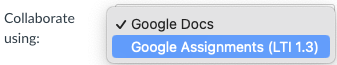
With the launch of Collaborations support, Google Assignments LTI 1.3 now has all of the functionality that original “Google Docs” version offered, plus improved security, flexibility and integrations. Google Assignments LTI 1.3 supports Docs, Sheets, Slides, Forms, Drawings, and Sites.
Apps
Google Apps
Starting in August 2023, Canvas instructors will no longer be able to install the “Google Apps” tool, which added the ‘Google Drive’ or ‘Drive’ item on course menus. The Google Apps tool is scheduled for depreciation on June 30, 2024, meaning Canvas users will no longer be able to access the Google Apps tool that have been installed in past courses.
Google Assignments LTI 1.3 is the direct replacement of the Google Apps tool, which offers instructors the ability to embed items from their Drive account into their course(s) among other things.
New Quizzes
Canvas New Quizzes at Georgetown are not available to instructors by default. If you are interesting in exploring New Quizzes we recommend you see how New Quizzes compares to the existing Classic Quizzes in Canvas.
QTI File Exporting Available
Instructors can export New Quizzes from their Canvas course allowing them to keep their course content and use it throughout their career.
Anonymous Grading
New Quizzes now supports the optional feature of Anonymous Grading. To use this feature, instructors must first enable Anonymous Grading in their course settings –> Feature options. Once enabled, either create a new New Quiz or return to the existing New Quiz edit page where the option to grade anonymously will appear below the total points field and above the due date.
- How do I manage new features for my course?
- How do I create a quiz using New Quizzes and select the option for anonymous grading?
Duplicate Item Banks
Instructors can duplicate Item banks. Duplicated Item banks can be edited without affecting the original content. This update provides instructors the ability to share Item Banks and allow modifications that will not impact the original.
Don’t see what you are looking for?
Check out the Get Help and Training & Support pages for more resources.