Canvas Commons
Posted in News
What is Canvas Commons?
Canvas Commons is a place where faculty, program coordinators, and instructional designers can easily share assignments, templates, modules, and even full courses.
Just as you would with your own materials before sharing or publishing, please ensure all content meets accessibility standards, including the use of alt text, appropriate heading structures, and readable formatting. Double-check for broken links, outdated references, and compatibility across platforms.
As faculty, do I have to use Canvas Commons?
No, you don’t have to use Canvas Commons, it is simply another resource.
What materials can I share or access on Canvas Commons?
The materials that can be shared or accessed in Canvas Commons include modules, quizzes, templates, and even entire courses. Basically, if it is something that has been created in or housed on Canvas, it can be shared through Canvas Commons.
Can I control who I share materials with?
Yes, you can limit who materials are shared with. The materials that can be shared in Canvas Commons include modules, quizzes, templates, and even entire courses. Basically, if it is something that has been created in or housed in Canvas, it can be shared through Canvas Commons.
Can I use materials that I find on Canvas Commons?
Yes! If it is available to you, you can import the materials into your Canvas course. There are different content licenses, so always check how the materials need to be cited, etc.
How can I find out more about using Canvas Commons?
Contact us at cndls@georgetown.edu to schedule a consultation, and we’d be happy to discuss how Canvas Commons might be useful for you. You can also find out more in the Canvas Commons documentation.
How can I share materials in Canvas Commons with just my department or program?
If you want to share materials with an exclusive group of people please email: help@georgetown.edu. In your email please include the words “Canvas Commons” to ensure your request is expedited to the right team.
Don’t see what you are looking for or have questions?
Check out the Get Help and Training & Support pages for more resources.