August 2021 Canvas Changes and Updates
Posted in News
Canvas Release Notes now appear on the Help menu
The Canvas Help Menu displays a number indicator when a release note has been published for your role in Canvas (Student, Teacher, Admin). Release notes display a summary of a feature or multiple features available and provides a link where you can view more details. This helps alert you when new features are available in Canvas, and promotes self-training for Canvas features.
- If you have more than one role in Canvas (e.g. both student and teacher), you will receive links to notes for each role. TA roles receive instructor release notes.
- The Help Menu always displays the last 10 release notes posted for the user’s role.
Rich Content Editor: Accessibility Checker Indicator
The Rich Content Editor indicates when accessibility concerns are detected in the Accessibility Checker. The Accessibility Checker Notification will show an indicator when any accessibility issues are detected within the Rich Content Editor. This indicator helps users know about these issues without having to open the Accessibility Checker.
New Quizzes: Quiz Printing
The New Quizzes build page includes options to print the quiz with and without answers. This change allows quizzes to be printed in an offline format.
For individual quizzes, the Settings menu includes two options:
- Print Key (with Answers)
- Print Blank Quiz
Both quiz options display a Print Quiz window. By default, medium text is selected for the quiz printout. However, two additional larger options are available.
Learn more about New Quizzes in Canvas.