The New Georgetown Canvas Support Site
Posted in News
All the same resources from the old site are here on the new site! They have been reorganized and the site has been updated to match the university’s branding. The biggest changes can be found on the Home page, Faculty Resources and Student Resources pages.
The Home page now includes drop down menus at the top of the page to help you find what you are looking for with minimal clicks. The login button is located in three different places on the page (along the menus at top of the page, in the middle of the “Welcome to Canvas” message, and above the Canvas News and Announcements section). The News & Announcements section has been added to alert you of changes or upcoming events having to do with Canvas or online teaching and learning at Georgetown. Also, a section that highlights the top or most Popular FAQs has been added.
The Faculty Resources and Student Resources pages have updated FAQ sections and links to popular support and training materials. The Faculty Resources page includes a new page dedicated to third-party tools in Canvas. The Guide to Integrated tools page can assist you in enabling and using third-party tools in your courses. This and more can be found the respective resources pages– so make sure to check them out!
Finally, the Get Help page has been updated to include all the support contact info and local support resources available across the university.
If you have feedback or want to suggest changes to the new site please use our Canvas Site Feedback form.