New Canvas Gradebook Filters
Posted in News
New to Canvas in the Fall 2023 semester are Gradebook filters. Instructors have all the functionality of the classic gradebook, plus additional filtering options, such as the ability to create and save filters for future use. Learn more about how to Filter and Arrange your Gradebook in Canvas.
If you have questions about Gradebook filters or need help with the Canvas Gradebook in general please contact Canvas Support.
New Gradebook Filters
| Additional Filter Options | In addition to the original filters (Sections, Modules, Grading Periods, Assignment Groups) you now have additional filter options: Status, Submissions, and Start & End date. | |
| Create & Save Filter Presets | Gradebook filters can be created and saved to filter the gradebook for different purposes easily. | |
| Clearing all Filters | When a filter is applied you can easily clear all filters to see an unfiltered, full gradebook view. | |
Gradebook Filters Comparison
| Classic Gradebook | Gradebook Enhancements | |
| Arrange Assignments | ||
| Filter by Section | ||
| View All Sections | Remove section filter, if applied. | |
| Filter by Grading Period (if applicable) | ||
| View All Grading Periods (If applicable) |