Educational Technologies for Spring 2024
Posted in News
Welcome back! As we start a new semester, we invite you to take a look at new developments in educational technologies at Georgetown.
On this page you will find following topics:
- Technology Updates
- Classroom Technology Contacts
- Consultations on Teaching, Technology, and Teaching With Technology
Technology Updates
Join the pilot to use Gradescope
If you are teaching large courses you can leverage Gradescope to help sort through large numbers of handwritten exams. Gradescope uses AI to read graphs, diagrams, math proofs, econ equations, and lab summaries. The tool, integrated into Canvas, has features that allow a team of teaching assistants and professors to divide up work, practice horizontal grading , and help develop grading rubrics and policies while you are grading, automatically and instantly regrading all previously graded exams.
Canvas courses can now be set to display letter grades only
It is now possible for instructors to set their course(s) to restrict the view of quantitative data (numeric) data for students to view. When enabled, students can no longer see traditional points and percentages associated with their grades. Learn more about using Letter Grades in Canvas .
Canvas Collaborations
When instructors create “Collaborations” in their course(s) it is now recommended to use the new Google Assignments LTI 1.3 option. Learn more about Collaborations in Canvas.
Archived Zoom Cloud recordings in Panopto
Archived Zoom Cloud recordings in Panopto older than two years will be deleted monthly starting January 2024. As we shared in a previous message over the summer, Zoom Cloud recordings that were automatically copied into your Panopto account and have not been viewed in over 1 year have moved (and will continue to be moved) into your Panopto archive. If you wish to prevent recordings in your Panopto archive from being deleted, then you (or other viewers) will need to restore them and watch them in Panopto annually. The process to restore recordings in Panopto can take up to 48 hours, so don’t wait until the last day to restore them!
Third-party tools installed in Canvas
Do you want to use a tool that’s not on the list or in the Canvas App Center? Check out the list of tools installed in Canvas or submit this Google form and we’ll work with you to make it available.
Update your system and software
The start of the semester is a good time for a fresh start. When’s the last time you restarted your computer and updated your operating system and software so that it’s protected with the latest security updates?
Classroom Technology Contacts
Georgetown schools and campuses have the following separate points of contact for classroom technology needs :
- Main Campus: Classroom Education Technology Services (CETS) can meet with you for one-on-one instruction in your classroom, ideally before the first day of class. Contact cets@georgetown.edu or call 202-687-7491. Check this list to find out which CETS technician to contact for the building where you will be teaching.
- Law Center: lawhelp@georgetown.edu . The Law Center is issuing its own communications to faculty and students available on their website .
- McDonough School of Business (MSB): msbhelp@georgetown.edu .
- McCourt School of Public Policy: help@georgetown.edu
- School of Medicine and Biomedical Graduate Education at the Medical Center: help@georgetown.edu .For urgent issues requiring immediate classroom assistance call: 202-687-4949, Option 6
- School of Continuing Studies (SCS): scsavsupport@georgetown.edu .
- School of Health and School of Nursing: cets@georgetown.edu
Consultations on Teaching, Technology, and Teaching With Technology
Faculty and staff can reach out to CNDLS for help witheffective and practical teaching techniques ranging from pedagogical choices to implementing technology tools. For quick help, “Ring our Doorbell” by filling out this form , and a CNDLS staff member will reach out to schedule a consultation within the hour. More information is available at cndls.georgetown.edu .
If you have questions or require support:
- For technical support with Canvas, please email canvas-help@georgetown.edu ,
- For general tech questions, including issues with MyAccess, Zoom, NetID, or classroom technology at the Medical Center please email help@georgetown.edu ,
- And if you need help with classroom technology on campus, please email cets@georgetown.edu .
Best wishes for the upcoming semester!
The Canvas Support Team
Ken Mayer
Director of Educational Technologies, University Information Services (UIS)
Molly Chehak
Director of Digital Learning Pedagogy, The Center for New Designs in Learning and Scholarship (CNDLS)