Educational Technologies for Spring 2025
Posted in News
Welcome back! As we start a new semester, we invite you to take a look at the new developments in educational technologies and training opportunities at Georgetown.
- Digital Learning Days
- Launch of AI.Georgetown.edu and AI Guidance
- Tech Updates
- Classroom Technology Contacts
- Training and Consultations on Teaching, Technology and Teaching With Technology
Digital Learning Days
On Tuesday, Jan. 7, the Center for New Designs in Learning and Scholarship (CNDLS) held it’s bi-annual Digital Learning Days program! We’d like to share some documents and other resources from the Digital Learning Days sessions:
- Discussing AI with your Students: Guidelines and Policies
- Designing Assignments with AI in Mind
- Using AI in your Research
- CNDLS Guide to Building your own GPT
Also. you are invited to the CNDLS AI Lab series this spring, which features workshops that will guide you through the latest and best uses of AI tools.
Launch of AI.Georgetown.edu and AI Guidance
Announcing the exciting news of the launch of ai.georgetown.edu.
This site will serve as a hub for resources, opportunities, and guidelines for generative artificial intelligence (“AI”) at Georgetown. While the tools and models for generative AI continue to evolve at breakneck speed, we encourage the community to thoughtfully and innovatively harness these new AI tools to enhance teaching, learning, research, and administration.
After extensive consultation with members of the community across our Hilltop and Capitol Campus, CNDLS and UIS developed initial guidance that situates the ethical and responsible use of AI by members of the Georgetown community in the context of Georgetown policies and values. We encourage you to visit the site regularly, for resources for faculty, staff and students as well as our community engagement with AI and its impact on society.
Tech Updates
Namecoach
Namecoach is an app within Canvas that allows students and instructors to record their name and to listen and learn how to pronounce others’ names. You can enable Namecoach via the Navigation tab of each course Settings page. Even if you do not have courses where Namecoach is enabled, you can record your name by visiting your Canvas Profile and choosing the Namecoach menu item.
Incorporating AI tools in teaching and research
See the newly launched ai.georgetown.edu site, the extensive resources on the Center for New Designs in Learning and Scholarship (CNDLS) site, or reach out cndls@georgetown.edu.
Check out the list of external apps available in Canvas
Canvas at Georgetown offers faculty, staff and students access to a number third-party apps and tools. Do you want to use an app that’s not on the list or in the Canvas App Center? Submit this Google form and we’ll work with you to make it available.
Classroom Technology Contacts
Georgetown schools and campuses have the following separate points of contact for classroom technology needs:
- Hilltop Campus: Classroom Education Technology Services (CETS) can meet with you for one-on-one instruction in your classroom, ideally before the first day of class. Contact cets@georgetown.edu or call 202-687-7491. Check this list to find out which CETS technician to contact for the building where you will be teaching.
- Georgetown Law: Contact caphelp@georgetown.edu or see communications to faculty and students on their website.
- McCourt School of Public Policy: Contact caphelp@georgetown.edu
- McDonough School of Business (MSB): Contact msbhelp@georgetown.edu
- School of Continuing Studies (SCS): Contact scsavsupport@georgetown.edu
- School of Health and School of Nursing: Contact cets@georgetown.edu
- School of Medicine and BGE: Contact help@georgetown.edu. For urgent issues requiring immediate classroom assistance call 202-687-4949 and select option six.
Training and Consultations on Teaching, Technology and Teaching With Technology
Faculty and staff can reach out to CNDLS for help with effective and practical teaching techniques ranging from pedagogical choices to implementing technology tools. For quick help, “Ring our Doorbell” by filling out this form, and a CNDLS staff member will reach out to schedule a consultation within the hour. More information is available at cndls.georgetown.edu.
To scale campus-wide support, we invite you to engage with the CNDLS Digital Learning and Technology Assistants (DLTA) program. Our trained undergraduate assistants, available when school is in session, offer in-person and remote support at the Digital Learning and Technology Lab (ICC 224). The DLTA team can help faculty integrate AI tools into teaching, incorporate digital tools like Mentimeter and Canvas, provide Canvas course setup assistance and offer technology support for students.
If you have urgent questions or require immediate support:
- For technical support with Canvas
- For general tech questions, including issues with GU Experience, Zoom, NetID or classroom technology on the Hilltop (including the Medical Center) please email help@georgetown.edu.
- For help with classroom technology on the Hilltop campus, please email cets@georgetown.edu.