November 2021 Canvas Changes and Updates
Posted in News
Assignment Submission Feedback Indicator
For students, in the Assignment Details page, the ‘Show Rubric’ and ‘View Feedback’ links indicate when new comments have been added. A “blue dot” will appear when annotated comments have been made using the DocViewer (typically through the SpeedGrader) to an assignment, or when comments have been added in a rubric. This change should help students recognize when new comments have been added to their submission.
Note: the ‘View Feedback’ link only displays for students in assignment types that support DocViewer annotations (e.g. word or pdf documents).
SpeedGrader: Assignment Text Entry Word Count
The word count for assignment text submissions is now displayed in SpeedGrader. This change allows instructors to view the word count in assignment text submissions while grading in SpeedGrader.
Note: This change only applies to Assignments that allow students use “text entry” as a submission type, and does not apply to any other submission type, such as graded discussions.
New Quizzes: Assignments and Quizzes Build Link
On the Assignments and Quizzes pages, if you have setup a quiz using the ‘New Quizzes’ feature, you can easily access the quiz “build page” by clicking on the three-dot menu next to the quiz name. This change allows users to bypass the assignment details page and quickly access the quiz “build page”. The link to the quiz “build page” allows instructors to immediately change quiz questions, general settings, or quiz moderation options.
Learn more about New Quizzes in Canvas
New Quizzes: Stimulus Orientation
The ‘Stimulus Orientation’ is the ability to choose where quiz answers (e.g. multiple choice, categorization, matching, ordering, multiple answer, true or false) appear in relation to the quiz question. The options include either to the right or below the quiz question.
Learn more about New Quizzes in Canvas