October 2021 Canvas Changes and Updates
Posted in News
Sticky Course Navigation Menu
The course navigation menu now floats when scrolling up and down on pages and remains visible at all times. Also, the course navigation menu now has its own scroll bar. This should help navigation when the menu is longer than the window displaying it.
Course Notification Customization
All users can customize notification settings by course from the Account > Notifications menu. A new dropdown menu toward the top of the page provides users with the ability to select specific courses to then customize notifications. The dropdown menu organizes courses by term.
Gradebook Assignment Search
Teachers and other graders can now search the Gradebook for assignments by name using a new search bar. The search bar appears at the top of the Gradebook next to the Student Names search bar. You can use the two search fields in tandem to find specific student assignment submissions.
Note: The October 27th Canvas update will allow multiple student names to be filtered at the same time, and the Assignment search field also allows for multiple entries.
SpeedGrader Submission Status Labels
Teachers and other graders can now add/edit status labels (late, missing, excused, none) within SpeedGrader. The SpeedGrader’s right sidebar now includes an ‘Edit’ or “pencil” icon next to the student’s ‘submitted’ time stamp, that is used for adding/editing submission statuses.
Statuses can be edited the same way as in the Gradebook. Additionally, adjusting a status in SpeedGrader also applies to the Gradebook.