Training & Support
CNDLS Virtual Office Hours and Programming
The Center for New Designs in Learning and Scholarship (CNDLS) provides faculty and staff support with tools and tips for teaching online. CNDLS Office Hours is currently by appointment. Please “ring the doorbell” by clicking the link and we’ll be alerted to your question. We will respond within the business day.
Additionally, CNDLS offers a variety of workshops for faculty and graduate students on a range of topics related to teaching practice and technology. If you would like to explore more support opportunities via CNDLS, please email cndls@georgetown.edu.
UIS (EdTech) Virtual Office Hours
Upcoming Events
All Upcoming EventsBanner SaaS Celebration with Ellucian PartnersMar. 19
- 12:00 pm
- Fisher Colloquium
Classroom Technology Training with CETS
Throughout August and the beginning of Fall semester, CETS can give you a tour of your classroom and its baseline operations for in-person teaching—including joining Zoom for recording, connecting your own device, and understanding the classroom audio. We strongly encourage you to explore your classroom prior to the start of classes to familiarize yourself with the upgraded environment.
To schedule classroom technology training, email CETS. If desired, you can also include a request for our partners at the Center for New Designs in Learning and Scholarship (CNDLS) to join and discuss best practices in the space.
Canvas Training Portal
Canvas offers Georgetown faculty, TAs, and program staff access to a built-in training portal that contains options to attend live trainings, asynchronous training courses and programs for faculty and staff.
Follow the instructions below to enroll in live trainings and access the other training resources mentioned above. If you want more information about the Training Portal check out Canvas’ official Training Services guide or contact Canvas Support.
- Login to Canvas
- Click the “Help” button located on the blue menu.
- Click “Training Services Portal” to open the training portal.
Note: This option is not available to students.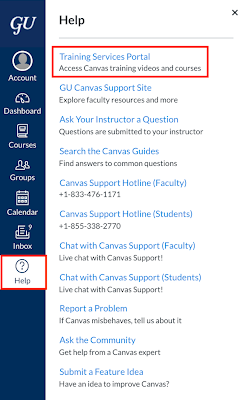
- Click”Authorize” to allow the Training Portal access to your Canvas account.
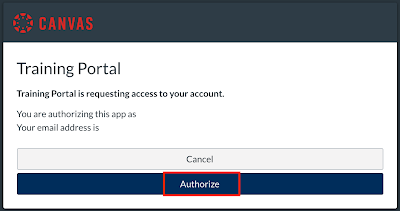
- Watch the tutorial on the training portal.
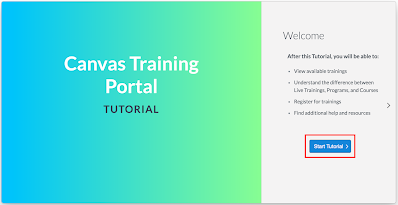
- Click “Authorize” (again) to allow the Training Portal to authenticate your Canvas account.
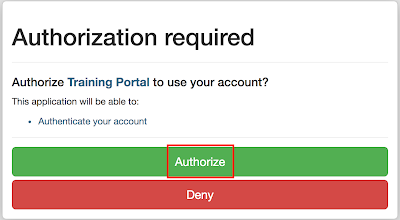
- Click “Training Calendar” to view and enroll in upcoming training sessions; or scroll down on the Canvas Training Services page to reveal upcoming training programs, courses, videos and live training sessions.

Don’t see what you are looking for?
Check out the Get Help page to connect with Canvas support.