Grades
How do I use the Gradebook?
- Change the Status of a Grade
- Enter Grades as
- Grade Detail Tray
- Hide Grades
- Late Policies
- Post Grades
- Filter and Arrange Grades
- Unpublished graded items
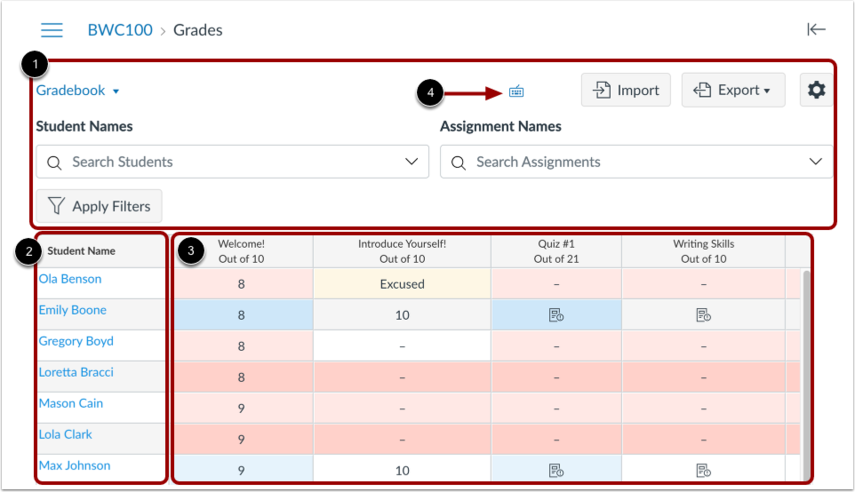
The Gradebook includes global sorting options and settings instructors and TAs can use to organize their Gradebook [1], student data [2] and assignment data [3].
The Gradebook supports keyboard shortcuts. To view the Keyboard Shortcuts menu, click the Keyboard icon [4] or press the Shift+Question Mark keys simultaneously.
See the Canvas Gradebook Instructor guide for a complete list of features and options.
Unpublished graded items appear in the Gradebook
By default, unpublished assignments, quizzes, and graded discussions will now be displayed in the Gradebook. This setting can be turned off at any time.
Change the Status of a Grade
Change the status of an individual student assignment submission in the Grade Detail Tray. Status labels include: None, Late, Missing, Excused.
Enter Grades as a Letter Grade
This feature allows instructors and TAs to enter and view grades by points, percentage or letter grade. Note: To enter and display letter or GPA grades, a grading scheme must first be set for the assignment.
Grade Detail Tray
This new feature makes it fast and easy to view and enter grades, submission status, and comments, both by individual assignment or student. In addition, the Grade Detail Tray provides a place to access Speedgrader for an assignment, or view an individual student’s grade page.
Hide Grades
Students will not receive grade change, instructor and TAs comment and annotation notifications when grades are hidden. It’s possible to set all grade columns to hide automatically; hide specific assignment grade columns; or hide grades that were previously posted in the Gradebook.
Late Policies
We recommend setting Late Policies before publishing graded activities in the course, as these settings are not retroactive and will only apply to graded activities that do not yet have submissions.
Use these features to automatically apply a grade or deduct points for missing or late submissions. For example, in the event that a student did not submit a quiz or an assignment, use the Missing Submission Policy feature to automatically deduct points or apply a grade to any late or missing submissions; or use the Default Grade option to do this for an individual quiz or assignment submissions.
Post Grades
Grades can be posted to everyone or only to students with graded submissions. When grades are only posted to students with graded submissions, students with ungraded submissions will view an icon on their grades page that indicates grades are still being worked on. Grades can be posted for specific sections.
Filter and Arrange Grade Columns in the Gradebook
Instructors and TAs can filter and arrange any column in the Gradebook according to their preference. For example, use Gradebook filters to display graded activities by module, assignment group, status, submission and start/end dates. Also, it is possible to arrange and view the Gradebook by assignment name, due date, points or module. Additionally, instructors and TAs can manually move Gradebook columns and increase or decrease the width of any column in the Gradebook.
- Watch an overview video on Gradebook filters
- Learn how to create a filter in the Gradebook
- Learn how to edit a filter in the Gradebook
- Learn about the ‘View Options’ tab in the Gradebook settings
Sort and Display Students in the Gradebook
Sort students alphabetically or by first or last name; or choose to display student GUIDs and show or hide NetIDs.
How do I hide grades from students?
By default, Canvas courses use an automatic course posting policy, which means all grades are visible to students as soon as they are entered in the Gradebook. Grades for anonymous and moderated assignments do not post automatically.
If the instructor or TA selects a manual course posting policy, all grades remain hidden from student view by default until the instructor or TA manually selects to post grades. Additionally, when grades are hidden, students cannot see their assignment grade, instructor or TA comment, or grade change notifications.
- View the interactive Student Grade Visibility Flowchart for more details.
Hide Grades
Students will not receive grade change, instructor or TA comment and annotation notifications when grades are hidden. It’s possible to:
- Set all grades columns to hide automatically;
- Hide specific assignment grade columns; or
- Hide grades that were previously posted in the Gradebook.
Post Grades
Grades can be posted to everyone or only to students with graded submissions. When grades are only posted to students with graded submissions, students with ungraded submissions will view an icon on their grades page that indicates grades are still being worked on. Grades can be posted for specific sections.
How do I assign letter grades?
When enabling a grading scheme for a course, the grading scheme is applied to the students’ final grades in addition to the overall percentage. Letter Grades is the most traditional type of grading scheme and is the default format for new grading schemes.
We recommend instructors read the following guides to learn about letter grade schemes in Canvas:
NEW: Instructors can now choose to enable the course setting ‘Restrict View of Quantitative Data,’ which will only display letter grades to students, and prevent students from seeing points and percentages that were traditional displayed next to letter grades.
When the course setting ‘Restrict View of Quantitative Data’ is enabled:
- The course Grade Scheme will automatically be applied
- Students will only see letter grades on their course grade page
We highly recommend instructors first set a course Grade Scheme (see instructions above) before enabling the ‘Restrict View of Quantitative Data’ feature. Setting a course Grade Scheme enables instructors to view letter grades in their course Gradebook, and provides an opportunity to customize the letter grade ranges as well.
If instructors do not set a Grade Scheme prior to enabling the ‘Restrict View of Quantitative Data’ feature in their course then (1) students will see letter grades on the course grade page, but the instructors will not see letter grades in the course Gradebook; and (2) the default Grade Scheme will be applied to the course, which may not match the instructor’s letter grade expectations.
- How do I restrict the viewing of quantitative data in a course?
- Restrict View of Quantitative Data Video Tutorial
Can I control when students are notified about their grades in Canvas?
Yes. Using grade posting policies (e.g. hide grades) in the Gradebook will prevent grade notifications from being sent to students. When grades are hidden, students cannot see their assignment grade, instructor or TA comments, or grade change notifications.
View the interactive Student Grade Visibility Flowchart for more information.
How do I upload an Excel (CSV) file into the Gradebook?
Instructors and TAs can use a CSV file to upload grade changes, create new assignments, and update other data for existing graded activities. Instructors and TAs can download the Gradebook CSV from Canvas, which can be used as a template including the correct formatting.
Note: New course assignments created as part of the CSV upload will automatically be published.
How do I create grading rubrics in my course?
Instructors and TAs in Canvas can create grading rubrics and add them to any gradable item in Canvas. Once a rubric is created it’s automatically saved in the course for future use, and can be used in other Canvas courses the instructor is teaching.
Note: Rubrics can now have point ranges instead of just an individual point values.
- Learn how to create rubrics, add them to assignments, and manage them for future use.
- Learn how to use point ranges in Canvas rubrics.
How do I use Course Analytics?
Course Analytics are available to all Instructors, TAs, and other course roles with Gradebook access in a Canvas course. Course Analytics gives users the ability to evaluate student performance in published courses, track and analyze participation, identify at-risk students, and determine the effectiveness of various teaching strategies.
Note: The Course Analytics button only appears once students have been enrolled and they have started to participate in the course.
Course Analytics will show:
- Student Activity: allows the instructor and TA to see when students view a page or participate in the course.
- Student Submissions: allows the instructor and TA to view if students submit the assignment on-time, late, or not at all.
- Student Grades: use a box and whisker plot to show the distribution of grades in the course.
- Student Specific: shows page view, participations, assignments, and current score for every student in the course.
The New Analytics tool is coming soon by default to all courses in Canvas.
- What is New Analytics?
- New Analytics Tutorial Video
- New Analytics Instructor Guide
- New Analytics FAQs
How do I access New Analytics?
New Analytics is available to all Instructors, TAs, and other course roles with Gradebook access in a Canvas course. The data used for the New Analytics is refreshed every 24 hours. This means that any changes to students’ participation within last 24 hours would not be reflected in the data.
Currently, New Analytics will require instructors to enable the feature “New Course and User Analytics” on a course-by-course basis via the Feature Preview tab in course Settings. Learn how to enable and manage new features in a course.
Once the New Analytics feature has been enabled, click the ‘New Analytics’ button either on the course menu or on the course Home Page.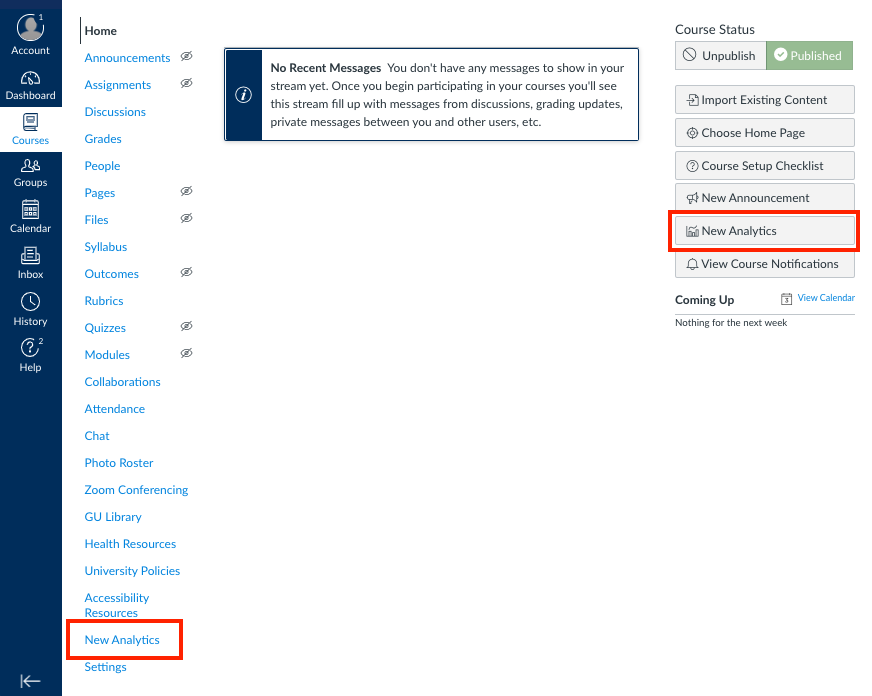
How do I revert back to using the “old” version of Course Analytics?
- Learn how to disable and manage new features in a course. Simply, disable the feature “New Course and User Analytics” in the course settings –> feature options tab.
What can I see in New Analytics?
View the average course grade:
- How do I view the average course grade in a chart graph?
- How do I view the average course grade in a data table?
View average weekly online participation analytics:
- How do I view weekly online activity analytics in an interactive chart graph?
- How do I view weekly online activity analytics in a data table?
View course grade and participation analytics for an individual student:
Compare the score distributions of graded assignments:
Compare the average weekly online participation:
Send a messages to students based on specific criteria:
- How do I send a message to all students based on specific course criteria in New Analytics?
- How do I send a message to an individual student based on specific course participation criteria in New Analytics?
View and download reports on missing assignments, late assignments, excused assignments, the class roster, and course activity:
Is Canvas integrated with MyAccess?
Currently, there is no automated upload/feed of course grades from Canvas to MyAccess. Instructors must manually input final course grades into MyAccess.
Where do I enter final course grades for students?
Final grades are submitted in MyAccess and not in Canvas.
- Login to MyAccess
- Learn more about MyAccess at Georgetown
- Instructions for submitting final grades through MyAccess
If instructors cannot login to MyAccess, or do not see their course enrollment in MyAccess, please contact the academic department (or program) course scheduler.
For additional help with MyAccess please contact:
- Main Campus and School of Continuing Studies Registrar:
univregistrar@georgetown.edu or 202-687-4020 - School of Medicine Registrar:
medregistrar@georgetown.edu or 202-687-1856 - Georgetown Law Registrar:
lawreg@law.georgetown.edu
How do I see student GUIDs in the Gradebook?
In Canvas, the “Integration ID” displays a user’s GUID. By default, GUIDs always appear in downloaded (exported) Gradebooks.
The online Gradebook cannot show student NetIDs and GUIDs at the same time. It can only show one or the other. To see a student NetIDs and GUIDs at the same time download (export) the Canvas Gradebook.
Instructors and TAs can customize the Gradebook to display student GUIDs. Viewing student GUIDs may be helpful for those who work with Scantron or need to reference GUIDs during the semester.
- From the course menu, click on Grades to open the Gradebook.
- Mouse over the Student Name column in the Gradebook.
- Click on the three-dot menu that appears in the Student Name column.
- Mouse over the Secondary info and click Integration ID.
GUIDs will now appear below each student’s name in the online Gradebook.
Note: Student GUIDs will remain displayed in the online Gradebook until another “Secondary info” option is selected (e.g. NetID, SIS ID, or None).
Don’t see what you are looking for?
Check out the Get Help and Training & Support pages for more resources.